FOLLOW THE WHITE RABBIT & GET A MARKET OVERVIEW OF HSI
chiiOnline web pitch
“Learn how other organizations tackle their hyperspectral imaging challenges and present your solutions"
- You want to promote your product?
- You want to promote your academic paper?
- You want to pitch your idea or search for investors?
The 15-minute web pitches are an innovative platform for your organization to present your solutions. In these online sessions, you can pitch your products, ideas & challenges within the industry and initiate new contacts. Each web pitch lasts 15 minutes, which provides an ideal format to get a varied yet comprehensive overview of what is happening in the hyperspectral imaging market. Manufacturers of hyperspectral sensors, optics & lighting, software companies, hardware manufacturers, plant operators, international distributors and much more use this unique platform to present their innovative products and services, while simultaneously getting a comprehensive market overview.
Become a speaker
If you are interested in speaking at our chiiOnline community, apply to become a speaker.
Registration form: Register Now
chiiTalks
“Find new contacts & connect with them through the chiiOnline community”
Effective immediately we have enabled Long Term Matchmaking! This means you are totally flexible regarding meeting others in the chiiOnline community. Send a meeting request from now until 31 December 2021. The participant sending the meeting request suggests the meeting time.
chiiTalks are your chance for a private 15-minute web meeting with another participant to discuss joint projects, ideas and future plans. They allow for a personal networking experience in a virtual event setting!
chiiTalks are your ideal setting to interact and find new and valuable contacts.
chiiTalks are a quick and easy way to meet potential cooperation partners in virtual face-2-face talks. 15 minutes pass quickly but it is enough time to gauge your opportunities before the bell rings and the next meeting starts.
How does it work?
- Register as chiiOnline participant via the button "Register". Make yourself visible through an outstanding business profile
- Ensure that Long Term Matchmaking is activated in your Availability in order to participate in the 1:1 chiiTalks meetings.
Business profile and Marketplace Opportunities
- Take advantage of this opportunity and introduce your company and yourself by publishing a clear profile with detailed information. The more detail, such as company background, business offers and interests you provide, the more you will benefit from the matchmaking. Your co-operation profile is your online business card.
- Explain the product/project/technology/expertise you are offering or looking for. Specify the type of partner you are looking for. Your information will then be seen by other participants under the section "Marketplace".
- A meaningful profile will generate significantly more meeting requests.
FOLLOW THE WHITE RABBIT & GET A MARKET OVERVIEW OF HSI
How to book a meeting:
- As soon as you are logged in - browse the list of participants or check the marketplace profiles (use the optional filters to easily find participants aligned with your goals).
- Click on the person's profile you want to meet and send a message to start a conversation and send a meeting request.
- Meeting requests must be confirmed by the recipients to be scheduled. Date and time of a meeting will be scheduled by the person sending the meeting request.
- Check every incoming meeting request and accept or refuse if not appropriate. It is a matter of politeness to let the requester know if you are interested in a meeting or not.
SOME PARTICIPANTS CAN’T BE BOOKED. WHY?
Participants available for 1:1 meeting requests are indicated by a green button “Available”. You have to make yourself available for chiiTalks by adding Long Term Matchmaking via My profile | My availability.
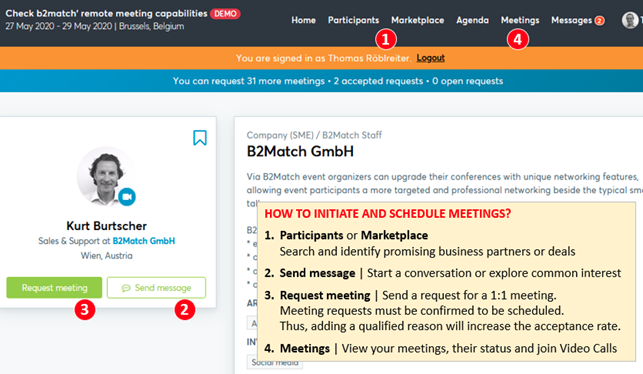
1:1 MEETINGS VIA VIDEO CALLS | ADVICE & FAQ
FOLLOW THE WHITE RABBIT & GET A MARKET OVERVIEW OF HSI
BEFORE THE EVENT - TECHNICAL PREPARATIONS
- Use a desktop computer or laptop where both Webcam and Microphone are installed.
* Checking your audio quality, using headphones is strongly advised.
* Use a good webcam to improve the image quality. - Check your time-zone. Log-in and select "Edit my profile" to check your current time zone selection. If this is not the time zone you are located during the meetings please change accordingly.
- Use Mozilla Firefox, Google Chrome or Opera browser preferably.
- Internet Edge Browser only works for Version IDs 80+ (Chromium edition).
- To make sure that everything is set correctly, please go to your "Meetings" and click on the green camera button "Meeting starts in ..." - this will open the video call feature of your browser. You should be able to see yourself!
- Video call meetings can NOT be managed via the b2match Mobile App.
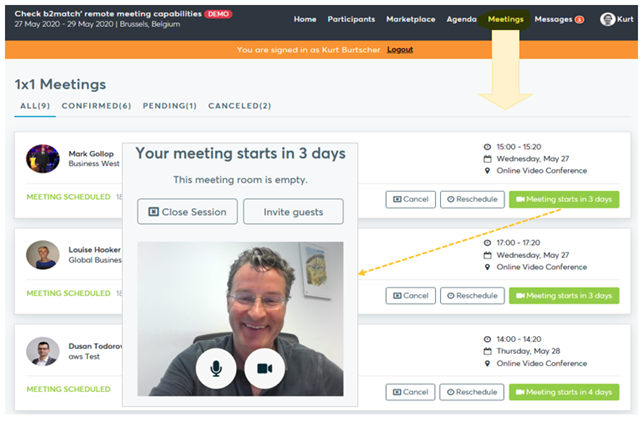
DURING THE ONLINE EVENT
- Access the web platform and be online at least 5-10 minutes before your meetings start.
- You can access your meeting schedule via Menu "Meetings" in the top right corner.
- Click the green button "Start meeting" next to your meetings to join the 1:1 meeting Video Call
- RESPECT the other participants' time and show up to all your meetings.
- Close your Video Call meeting in a timely manner.
Please leave the call in time as you or your meeting partner can have a subsequent meeting right after. A timer indicates the remaining meeting time. - If an unforeseen circumstance arises and you will not attend a meeting, please cancel your meetings through the platform. This way, the other participant will be notified.

What options do I have if the meeting partner does not show up timely?
- Quick reminder to join the Video Call
Send a message (or phone call) and alert your meeting partner to join the missed video call. This should work well if enough time is left over (e.g. 15+ min) for this scheduled meeting. - Re-schedule the meeting
If your meeting partner doesn’t react immediately to a reminder as indicated above, you can try rescheduling the meeting. - If a meeting can not be managed at the event date itself please use the chat messaging system (open the meeting partners profile) to schedule a phone call or meeting outside this platform
What if my camera or microphone does not work?
- Please check that your browser doesn't block the usage of your camera/microphone due to security reasons. Check by having a video call with some of your colleagues in another tool (Google Meet, Zoom, ...)
- Depending on your browser settings you may be asked to confirm the activation of the Camera/Microphone through a pop-up dialog form.
- How to enable the use of microphone/camera in your browser?
* Chrome: https://support.google.com/chrome/answer/2693767
* Firefox: https://support.mozilla.org/en-US/kb/how-manage-your-camera-and-microphone-permissions
* Opera: https://help.opera.com/en/late... none of the above works, consider switching to another device to join